AKTU MCA I FCET UNIT II notes
UNIT II
----------
What is an Operating System?
An Operating System (OS) is a software that acts as an interface between computer hardware components and the user. Every computer system must have at least one operating system to run other programs. Applications like Browsers, MS Office, Notepad Games, etc., need some environment to run and perform its tasks.
The OS helps you to communicate with the computer without knowing how to speak the computer's language. It is not possible for the user to use any computer or mobile device without having an operating system.
History Of OS
- Operating systems were first developed in the late 1950s to manage tape storage
- The General Motors Research Lab implemented the first OS in the early 1950s for their IBM 701
- In the mid-1960s, operating systems started to use disks
- In the late 1960s, the first version of the Unix OS was developed
- The first OS built by Microsoft was DOS. It was built in 1981 by purchasing the 86-DOS software from a Seattle company
- The present-day popular OS Windows first came to existence in 1985 when a GUI was created and paired with MS-DOS.
Types of Operating System (OS)
Following are the popular types of Operating System:
- Batch Operating System
- Multitasking/Time Sharing OS
- Multiprocessing OS
- Real Time OS
- Distributed OS
- Network OS
- Mobile OS
Batch Operating System
Some computer processes are very lengthy and time-consuming. To speed the same process, a job with a similar type of needs are batched together and run as a group.
The user of a batch operating system never directly interacts with the computer. In this type of OS, every user prepares his or her job on an offline device like a punch card and submit it to the computer operator.
Multi-Tasking/Time-sharing Operating systems
Time-sharing operating system enables people located at a different terminal(shell) to use a single computer system at the same time. The processor time (CPU) which is shared among multiple users is termed as time sharing.
Real time OS
A real time operating system time interval to process and respond to inputs is very small. Examples: Military Software Systems, Space Software Systems are the Real time OS example.
Distributed Operating System
Distributed systems use many processors located in different machines to provide very fast computation to its users.
Network Operating System
Network Operating System runs on a server. It provides the capability to serve to manage data, user, groups, security, application, and other networking functions.
Mobile OS
Mobile operating systems are those OS which is especially that are designed to power smartphones, tablets, and wearables devices.
Some most famous mobile operating systems are Android and iOS, but others include BlackBerry, Web, and watchOS.
Functions of Operating System
Below are the main functions of Operating System:
- Process management:- Process management helps OS to create and delete processes. It also provides mechanisms for synchronization and communication among processes.
- Memory management:- Memory management module performs the task of allocation and de-allocation of memory space to programs in need of this resources.
- File management:- It manages all the file-related activities such as organization storage, retrieval, naming, sharing, and protection of files.
- Device Management: Device management keeps tracks of all devices. This module also responsible for this task is known as the I/O controller. It also performs the task of allocation and de-allocation of the devices.
- I/O System Management: One of the main objects of any OS is to hide the peculiarities of that hardware devices from the user.
- Secondary-Storage Management: Systems have several levels of storage which includes primary storage, secondary storage, and cache storage. Instructions and data must be stored in primary storage or cache so that a running program can reference it.
- Security:- Security module protects the data and information of a computer system against malware threat and authorized access.
- Command interpretation: This module is interpreting commands given by the and acting system resources to process that commands.
- Networking: A distributed system is a group of processors which do not share memory, hardware devices, or a clock. The processors communicate with one another through the network.
- Job accounting: Keeping track of time & resource used by various job and users.
- Communication management: Coordination and assignment of compilers, interpreters, and another software resource of the various users of the computer systems.
Features of Operating System (OS)
Here is a list important features of OS:
- Protected and supervisor mode
- Allows disk access and file systems Device drivers Networking Security
- Program Execution
- Memory management Virtual Memory Multitasking
- Handling I/O operations
- Manipulation of the file system
- Error Detection and handling
- Resource allocation
- Information and Resource Protection
Elements of command based and GUI based operating system
Command-based operating systems (CLI):
Command Line Interface (CLI): Command-based operating systems use a command line interface, which is a text-based interface that allows users to enter commands to perform tasks.
Shell: The shell is a program that provides the interface between the user and the operating system. It interprets the commands entered by the user and executes them.
Command interpreter: The command interpreter is a program that interprets the commands entered by the user and converts them into machine language that the computer can understand.
Command prompt: The command prompt is a text-based prompt that indicates that the operating system is ready to accept commands from the user.
GUI-based operating systems:
Graphical User Interface (GUI): GUI-based operating systems use a graphical user interface, which is a visual interface that allows users to interact with the operating system using graphical elements such as icons, windows, and menus.
Desktop: The desktop is the graphical interface that is displayed when the user logs into the operating system. It provides a visual representation of the computer's file system and allows users to launch applications and access files.
Window Manager: The window manager is a program that manages the display of windows on the desktop. It allows users to move and resize windows and switch between different applications.
Icons: Icons are graphical representations of applications or files that allow users to launch applications and access files by clicking on them.
Menus: Menus are graphical elements that allow users to access various functions of the operating system and applications by selecting them from a list of options.
Computer Network
A computer network is a group of computers linked to each other that enables the computer to communicate with another computer and share their resources, data, and applications.
A computer network can be categorized by their size. A computer network is mainly of four types:
- LAN(Local Area Network)
- MAN(Metropolitan Area Network)
- WAN(Wide Area Network)
LAN(Local Area Network)
- Local Area Network is a group of computers connected to each other in a small area such as building, office.
- LAN is used for connecting two or more personal computers through a communication medium such as twisted pair, coaxial cable, etc.
- It is less costly as it is built with inexpensive hardware such as hubs, network adapters, and ethernet cables.
- The data is transferred at an extremely faster rate in Local Area Network.
- Local Area Network provides higher security.
MAN(Metropolitan Area Network)
- A metropolitan area network is a network that covers a larger geographic area by interconnecting a different LAN to form a larger network.
- Government agencies use MAN to connect to the citizens and private industries.
- In MAN, various LANs are connected to each other through a telephone exchange line.
- The most widely used protocols in MAN are RS-232, Frame Relay, ATM, ISDN, OC-3, ADSL, etc.
- It has a higher range than Local Area Network(LAN).
Uses Of Metropolitan Area Network:
- MAN is used in communication between the banks in a city.
- It can be used in an Airline Reservation.
- It can be used in a college within a city.
- It can also be used for communication in the military.
WAN(Wide Area Network)
- A Wide Area Network is a network that extends over a large geographical area such as states or countries.
- A Wide Area Network is quite bigger network than the LAN.
- A Wide Area Network is not limited to a single location, but it spans over a large geographical area through a telephone line, fibre optic cable or satellite links.
- The internet is one of the biggest WAN in the world.
- A Wide Area Network is widely used in the field of Business, government, and education.
Examples Of Wide Area Network:
- Mobile Broadband: A 4G network is widely used across a region or country.
- Last mile: A telecom company is used to provide the internet services to the customers in hundreds of cities by connecting their home with fiber.
- Private network: A bank provides a private network that connects the 44 offices. This network is made by using the telephone leased line provided by the telecom company.
Advantages Of Wide Area Network:
Following are the advantages of the Wide Area Network:
- Geographical area: A Wide Area Network provides a large geographical area. Suppose if the branch of our office is in a different city then we can connect with them through WAN. The internet provides a leased line through which we can connect with another branch.
- Centralized data: In case of WAN network, data is centralized. Therefore, we do not need to buy the emails, files or back up servers.
- Get updated files: Software companies work on the live server. Therefore, the programmers get the updated files within seconds.
- Exchange messages: In a WAN network, messages are transmitted fast. The web application like Facebook, Whatsapp, Skype allows you to communicate with friends.
- Sharing of software and resources: In WAN network, we can share the software and other resources like a hard drive, RAM.
- Global business: We can do the business over the internet globally.
- High bandwidth: If we use the leased lines for our company then this gives the high bandwidth. The high bandwidth increases the data transfer rate which in turn increases the productivity of our company.
Disadvantages of Wide Area Network:
The following are the disadvantages of the Wide Area Network:
- Security issue: A WAN network has more security issues as compared to LAN and MAN network as all the technologies are combined together that creates the security problem.
- Needs Firewall & antivirus software: The data is transferred on the internet which can be changed or hacked by the hackers, so the firewall needs to be used. Some people can inject the virus in our system so antivirus is needed to protect from such a virus.
- High Setup cost: An installation cost of the WAN network is high as it involves the purchasing of routers, switches.
- Troubleshooting problems: It covers a large area so fixing the problem is difficult.
Internetwork
- An internetwork is defined as two or more computer network LANs or WAN or computer network segments are connected using devices, and they are configured by a local addressing scheme. This process is known as internetworking.
- An interconnection between public, private, commercial, industrial, or government computer networks can also be defined as internetworking.
- An internetworking uses the internet protocol.
- The reference model used for internetworking is Open System Interconnection(OSI).
Types of Internetwork:
1. Extranet: An extranet is a communication network based on the internet protocol such as Transmission Control protocol and internet protocol. It is used for information sharing. The access to the extranet is restricted to only those users who have login credentials. An extranet is the lowest level of internetworking. It can be categorized as MAN, WAN or other computer networks. An extranet cannot have a single LAN, atleast it must have one connection to the external network.
2. Intranet: An intranet is a private network based on the internet protocol such as Transmission Control protocol and internet protocol. An intranet belongs to an organization which is only accessible by the organization's employee or members. The main aim of the intranet is to share the information and resources among the organization employees. An intranet provides the facility to work in groups and for teleconferences.
Intranet advantages:
- Communication: It provides a cheap and easy communication. An employee of the organization can communicate with another employee through email, chat.
- Time-saving: Information on the intranet is shared in real time, so it is time-saving.
- Collaboration: Collaboration is one of the most important advantage of the intranet. The information is distributed among the employees of the organization and can only be accessed by the authorized user.
- Platform independency: It is a neutral architecture as the computer can be connected to another device with different architecture.
- Cost effective: People can see the data and documents by using the browser and distributes the duplicate copies over the intranet. This leads to a reduction in the cost.
Primary Network Topologies
The way in which devices are interconnected to form a network is called network topology. Some of the factors that affect choice of topology for a network are −
- Cost− Installation cost is a very important factor in overall cost of setting up an infrastructure. So cable lengths, distance between nodes, location of servers, etc. have to be considered when designing a network.
- Flexibility− Topology of a network should be flexible enough to allow reconfiguration of office set up, addition of new nodes and relocation of existing nodes.
- Reliability− Network should be designed in such a way that it has minimum down time. Failure of one node or a segment of cabling should not render the whole network useless.
- Scalability− Network topology should be scalable, i.e. it can accommodate load of new devices and nodes without perceptible drop in performance.
- Ease of installation− Network should be easy to install in terms of hardware, software and technical personnel requirements.
- Ease of maintenance− Troubleshooting and maintenance of network should be easy.
Topology defines the structure of the network of how all the components are interconnected to each other. There are two types of topology: physical and logical topology.
Physical topology is the geometric representation of all the nodes in a network.
Bus Topology
- The bus topology is designed in such a way that all the stations are connected through a single cable known as a backbone cable.
- Each node is either connected to the backbone cable by drop cable or directly connected to the backbone cable.
- When a node wants to send a message over the network, it puts a message over the network. All the stations available in the network will receive the message whether it has been addressed or not.
- The bus topology is mainly used in 802.3 (ethernet) and 802.4 standard networks.
- The configuration of a bus topology is quite simpler as compared to other topologies.
- The backbone cable is considered as a "single lane" through which the message is broadcast to all the stations.
- The most common access method of the bus topologies is CSMA (Carrier Sense Multiple Access).
CSMA: It is a media access control used to control the data flow so that data integrity is maintained, i.e., the packets do not get lost. There are two alternative ways of handling the problems that occur when two nodes send the messages simultaneously.
- CSMA CD: CSMA CD (Collision detection) is an access method used to detect the collision. Once the collision is detected, the sender will stop transmitting the data. Therefore, it works on "recovery after the collision".
- CSMA CA: CSMA CA (Collision Avoidance) is an access method used to avoid the collision by checking whether the transmission media is busy or not. If busy, then the sender waits until the media becomes idle. This technique effectively reduces the possibility of the collision. It does not work on "recovery after the collision".
Advantages of Bus topology:
- Low-cost cable: In bus topology, nodes are directly connected to the cable without passing through a hub. Therefore, the initial cost of installation is low.
- Moderate data speeds: Coaxial or twisted pair cables are mainly used in bus-based networks that support upto 10 Mbps.
- Familiar technology: Bus topology is a familiar technology as the installation and troubleshooting techniques are well known, and hardware components are easily available.
- Limited failure: A failure in one node will not have any effect on other nodes.
Disadvantages of Bus topology:
- Extensive cabling: A bus topology is quite simpler, but still it requires a lot of cabling.
- Difficult troubleshooting: It requires specialized test equipment to determine the cable faults. If any fault occurs in the cable, then it would disrupt the communication for all the nodes.
- Signal interference: If two nodes send the messages simultaneously, then the signals of both the nodes collide with each other.
- Reconfiguration difficult: Adding new devices to the network would slow down the network.
- Attenuation: Attenuation is a loss of signal leads to communication issues. Repeaters are used to regenerate the signal.
Ring Topology
- Ring topology is like a bus topology, but with connected ends.
- The node that receives the message from the previous computer will re-transmit to the next node.
- The data flows in one direction, i.e., it is unidirectional.
- The data flows in a single loop continuously known as an endless loop.
- It has no terminated ends, i.e., each node is connected to another node and has no termination point.
- The data in a ring topology flow in a clockwise direction.
- The most common access method of the ring topology is token passing.
- Token passing: It is a network access method in which token is passed from one node to another node.
- Token: It is a frame that circulates around the network.
Working of Token passing
- A token moves around the network, and it is passed from computer to computer until it reaches the destination.
- The sender modifies the token by putting the address along with the data.
- The data is passed from one device to another device until the destination address matches. Once the token received by the destination device, then it sends the acknowledgment to the sender.
- In a ring topology, a token is used as a carrier.
Advantages of Ring topology:
- Network Management: Faulty devices can be removed from the network without bringing the network down.
- Product availability: Many hardware and software tools for network operation and monitoring are available.
- Cost: Twisted pair cabling is inexpensive and easily available. Therefore, the installation cost is very low.
- Reliable: It is a more reliable network because the communication system is not dependent on the single host computer.
Disadvantages of Ring topology:
- Difficult troubleshooting: It requires specialized test equipment to determine the cable faults. If any fault occurs in the cable, then it would disrupt the communication for all the nodes.
- Failure: The breakdown in one station leads to the failure of the overall network.
- Reconfiguration difficult: Adding new devices to the network would slow down the network.
- Delay: Communication delay is directly proportional to the number of nodes. Adding new devices increases the communication delay.
Star Topology
- Star topology is an arrangement of the network in which every node is connected to the central hub, switch or a central computer.
- The central computer is known as a server, and the peripheral devices attached to the server are known as clients.
- Coaxial cable or RJ-45 cables are used to connect the computers.
- Hubs or Switches are mainly used as connection devices in a physical star topology.
- Star topology is the most popular topology in network implementation.
Advantages of Star topology
- Efficient troubleshooting: Troubleshooting is quite efficient in a star topology as compared to bus topology. In a bus topology, the manager has to inspect the kilometers of cable. In a star topology, all the stations are connected to the centralized network. Therefore, the network administrator has to go to the single station to troubleshoot the problem.
- Network control: Complex network control features can be easily implemented in the star topology. Any changes made in the star topology are automatically accommodated.
- Limited failure: As each station is connected to the central hub with its own cable, therefore failure in one cable will not affect the entire network.
- Familiar technology: Star topology is a familiar technology as its tools are cost-effective.
- Easily expandable: It is easily expandable as new stations can be added to the open ports on the hub.
- Cost effective: Star topology networks are cost-effective as it uses inexpensive coaxial cable.
- High data speeds: It supports a bandwidth of approx 100Mbps. Ethernet 100BaseT is one of the most popular Star topology networks.
Disadvantages of Star topology
- A Central point of failure: If the central hub or switch goes down, then all the connected nodes will not be able to communicate with each other.
- Cable: Sometimes cable routing becomes difficult when a significant amount of routing is required.
Tree topology
- Tree topology combines the characteristics of bus topology and star topology.
- A tree topology is a type of structure in which all the computers are connected with each other in hierarchical fashion.
- The top-most node in tree topology is known as a root node, and all other nodes are the descendants of the root node.
- There is only one path exists between two nodes for the data transmission. Thus, it forms a parent-child hierarchy.
Advantages of Tree topology
- Support for broadband transmission: Tree topology is mainly used to provide broadband transmission, i.e., signals are sent over long distances without being attenuated.
- Easily expandable: We can add the new device to the existing network. Therefore, we can say that tree topology is easily expandable.
- Easily manageable: In tree topology, the whole network is divided into segments known as star networks which can be easily managed and maintained.
- Error detection: Error detection and error correction are very easy in a tree topology.
- Limited failure: The breakdown in one station does not affect the entire network.
- Point-to-point wiring: It has point-to-point wiring for individual segments.
Disadvantages of Tree topology
- Difficult troubleshooting: If any fault occurs in the node, then it becomes difficult to troubleshoot the problem.
- High cost: Devices required for broadband transmission are very costly.
- Failure: A tree topology mainly relies on main bus cable and failure in main bus cable will damage the overall network.
- Reconfiguration difficult: If new devices are added, then it becomes difficult to reconfigure.
Mesh topology
- Mesh technology is an arrangement of the network in which computers are interconnected with each other through various redundant connections.
- There are multiple paths from one computer to another computer.
- It does not contain the switch, hub or any central computer which acts as a central point of communication.
- The Internet is an example of the mesh topology.
- Mesh topology is mainly used for WAN implementations where communication failures are a critical concern.
- Mesh topology is mainly used for wireless networks.
Mesh topology is divided into two categories:
- Fully connected mesh topology
- Partially connected mesh topology
- Full Mesh Topology: In a full mesh topology, each computer is connected to all the computers available in the network.
- Partial Mesh Topology: In a partial mesh topology, not all but certain computers are connected to those computers with which they communicate frequently.
Advantages of Mesh topology:
Reliable: The mesh topology networks are very reliable as if any link breakdown will not affect the communication between connected computers.
Fast Communication: Communication is very fast between the nodes.
Easier Reconfiguration: Adding new devices would not disrupt the communication between other devices.
Disadvantages of Mesh topology
- Cost: A mesh topology contains a large number of connected devices such as a router and more transmission media than other topologies.
- Management: Mesh topology networks are very large and very difficult to maintain and manage. If the network is not monitored carefully, then the communication link failure goes undetected.
- Efficiency: In this topology, redundant connections are high that reduces the efficiency of the network.
What are network devices?
Network devices, or networking hardware, are physical devices that are required for communication and interaction between hardware on a computer network.
Types of network devices
Here is the common network device list:
Hub
Hubs connect multiple computer networking devices together. A hub also acts as a repeater in that it amplifies signals that deteriorate after traveling long distances over connecting cables. A hub is the simplest in the family of network connecting devices because it connects LAN components with identical protocols.
A hub can be used with both digital and analog data, provided its settings have been configured to prepare for the formatting of the incoming data. For example, if the incoming data is in digital format, the hub must pass it on as packets; however, if the incoming data is analog, then the hub passes it on in signal form.
Hubs do not perform packet filtering or addressing functions; they just send data packets to all connected devices. Hubs operate at the Physical layer of the Open Systems Interconnection (OSI) model. There are two types of hubs: simple and multiple port.
Switch
Switches generally have a more intelligent role than hubs. A switch is a multiport device that improves network efficiency. The switch maintains limited routing information about nodes in the internal network, and it allows connections to systems like hubs or routers. Strands of LANs are usually connected using switches. Generally, switches can read the hardware addresses of incoming packets to transmit them to the appropriate destination.
Using switches improves network efficiency over hubs or routers because of the virtual circuit capability. Switches also improve network security because the virtual circuits are more difficult to examine with network monitors. You can think of a switch as a device that has some of the best capabilities of routers and hubs combined. A switch can work at either the Data Link layer or the Network layer of the OSI model. A multilayer switch is one that can operate at both layers, which means that it can operate as both a switch and a router. A multilayer switch is a high-performance device that supports the same routing protocols as routers.
Switches can be subject to distributed denial of service (DDoS) attacks; flood guards are used to prevent malicious traffic from bringing the switch to a halt. Switch port security is important so be sure to secure switches: Disable all unused ports and use DHCP snooping, ARP inspection and MAC address filtering.
Router
Routers help transmit packets to their destinations by charting a path through the sea of interconnected networking devices using different network topologies. Routers are intelligent devices, and they store information about the networks they’re connected to. Most routers can be configured to operate as packet-filtering firewalls and use access control lists (ACLs). Routers, in conjunction with a channel service unit/data service unit (CSU/DSU), are also used to translate from LAN framing to WAN framing. This is needed because LANs and WANs use different network protocols. Such routers are known as border routers. They serve as the outside connection of a LAN to a WAN, and they operate at the border of your network.
Router are also used to divide internal networks into two or more subnetworks. Routers can also be connected internally to other routers, creating zones that operate independently. Routers establish communication by maintaining tables about destinations and local connections. A router contains information about the systems connected to it and where to send requests if the destination isn’t known. Routers usually communicate routing and other information using one of three standard protocols: Routing Information Protocol (RIP), Border Gateway Protocol (BGP) or Open Shortest Path First (OSPF).
Routers are your first line of defense, and they must be configured to pass only traffic that is authorized by network administrators. The routes themselves can be configured as static or dynamic. If they are static, they can only be configured manually and stay that way until changed. If they are dynamic, they learn of other routers around them and use information about those routers to build their routing tables.
Routers are general-purpose devices that interconnect two or more heterogeneous networks. They are usually dedicated to special-purpose computers, with separate input and output network interfaces for each connected network. Because routers and gateways are the backbone of large computer networks like the internet, they have special features that give them the flexibility and the ability to cope with varying network addressing schemes and frame sizes through segmentation of big packets into smaller sizes that fit the new network components. Each router interface has its own Address Resolution Protocol (ARP) module, its own LAN address (network card address) and its own Internet Protocol (IP) address. The router, with the help of a routing table, has knowledge of routes a packet could take from its source to its destination. The routing table, like in the bridge and switch, grows dynamically. Upon receipt of a packet, the router removes the packet headers and trailers and analyzes the IP header by determining the source and destination addresses and data type, and noting the arrival time. It also updates the router table with new addresses not already in the table. The IP header and arrival time information is entered in the routing table. Routers normally work at the Network layer of the OSI model.
Bridge
Bridges are used to connect two or more hosts or network segments together. The basic role of bridges in network architecture is storing and forwarding frames between the different segments that the bridge connects. They use hardware Media Access Control (MAC) addresses for transferring frames. By looking at the MAC address of the devices connected to each segment, bridges can forward the data or block it from crossing. Bridges can also be used to connect two physical LANs into a larger logical LAN.
Bridges work only at the Physical and Data Link layers of the OSI model. Bridges are used to divide larger networks into smaller sections by sitting between two physical network segments and managing the flow of data between the two.
Bridges are like hubs in many respects, including the fact that they connect LAN components with identical protocols. However, bridges filter incoming data packets, known as frames, for addresses before they are forwarded. As it filters the data packets, the bridge makes no modifications to the format or content of the incoming data. The bridge filters and forwards frames on the network with the help of a dynamic bridge table. The bridge table, which is initially empty, maintains the LAN addresses for each computer in the LAN and the addresses of each bridge interface that connects the LAN to other LANs. Bridges, like hubs, can be either simple or multiple port.
Bridges have mostly fallen out of favor in recent years and have been replaced by switches, which offer more functionality. In fact, switches are sometimes referred to as “multiport bridges” because of how they operate.
Gateway
Gateways normally work at the Transport and Session layers of the OSI model. At the Transport layer and above, there are numerous protocols and standards from different vendors; gateways are used to deal with them. Gateways provide translation between networking technologies such as Open System Interconnection (OSI) and Transmission Control Protocol/Internet Protocol (TCP/IP). Because of this, gateways connect two or more autonomous networks, each with its own routing algorithms, protocols, topology, domain name service, and network administration procedures and policies.
Gateways perform all of the functions of routers and more. In fact, a router with added translation functionality is a gateway. The function that does the translation between different network technologies is called a protocol converter.
Modem
Modems (modulators-demodulators) are used to transmit digital signals over analog telephone lines. Thus, digital signals are converted by the modem into analog signals of different frequencies and transmitted to a modem at the receiving location. The receiving modem performs the reverse transformation and provides a digital output to a device connected to a modem, usually a computer. The digital data is usually transferred to or from the modem over a serial line through an industry standard interface, RS-232. Many telephone companies offer DSL services, and many cable operators use modems as end terminals for identification and recognition of home and personal users. Modems work on both the Physical and Data Link layers.
Repeater
A repeater is an electronic device that amplifies the signal it receives. You can think of repeater as a device which receives a signal and retransmits it at a higher level or higher power so that the signal can cover longer distances, more than 100 meters for standard LAN cables. Repeaters work on the Physical layer.
Access Point
While an access point (AP) can technically involve either a wired or wireless connection, it commonly means a wireless device. An AP works at the second OSI layer, the Data Link layer, and it can operate either as a bridge connecting a standard wired network to wireless devices or as a router passing data transmissions from one access point to another.
Wireless access points (WAPs) consist of a transmitter and receiver (transceiver) device used to create a wireless LAN (WLAN). Access points typically are separate network devices with a built-in antenna, transmitter and adapter. APs use the wireless infrastructure network mode to provide a connection point between WLANs and a wired Ethernet LAN. They also have several ports, giving you a way to expand the network to support additional clients. Depending on the size of the network, one or more APs might be required to provide full coverage. Additional APs are used to allow access to more wireless clients and to expand the range of the wireless network. Each AP is limited by its transmission range — the distance a client can be from an AP and still obtain a usable signal and data process speed. The actual distance depends on the wireless standard, the obstructions and environmental conditions between the client and the AP. Higher end APs have high-powered antennas, enabling them to extend how far the wireless signal can travel.
APs might also provide many ports that can be used to increase the network’s size, firewall capabilities and Dynamic Host Configuration Protocol (DHCP) service. Therefore, we get APs that are a switch, DHCP server, router and firewall.
To connect to a wireless AP, you need a service set identifier (SSID) name. 802.11 wireless networks use the SSID to identify all systems belonging to the same network, and client stations must be configured with the SSID to be authenticated to the AP. The AP might broadcast the SSID, allowing all wireless clients in the area to see the AP’s SSID. However, for security reasons, APs can be configured not to broadcast the SSID, which means that an administrator needs to give client systems the SSID instead of allowing it to be discovered automatically. Wireless devices ship with default SSIDs, security settings, channels, passwords and usernames. For security reasons, it is strongly recommended that you change these default settings as soon as possible because many internet sites list the default settings used by manufacturers.
Access points can be fat or thin. Fat APs, sometimes still referred to as autonomous APs, need to be manually configured with network and security settings; then they are essentially left alone to serve clients until they can no longer function. Thin APs allow remote configuration using a controller. Since thin clients do not need to be manually configured, they can be easily reconfigured and monitored. Access points can also be controller-based or stand-alone.









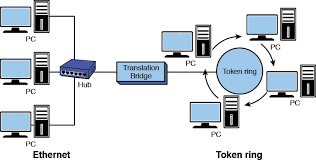






0 Comments:
Post a Comment
Subscribe to Post Comments [Atom]
<< Home